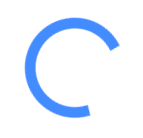How to Customize Your Short URLs for Better Branding
Establishing a strong and recognizable online presence is essential for businesses and individuals alike. One effective yet often overlooked strategy is customizing short URLs to enhance branding efforts. By tailoring these links, you not only make them more memorable but also reinforce your brand identity with every click. In this comprehensive guide, we'll explore the importance of customized short URLs and how Shortner.app can assist you in creating branded links that resonate with your audience.
Understanding the Power of Customized Short URLs
A URL shortener condenses lengthy web addresses into shorter, more manageable links. While generic shorteners provide randomized strings of characters, customized short URLs allow you to incorporate your brand name or specific keywords, making the link both concise and representative of your brand.
Benefits of Customized Short URLs
- Brand Recognition: Incorporating your brand name into the URL increases visibility and reinforces brand identity. For instance, instead of a generic link like
bit.ly/abc123, a customized link would appear asyourbrand.app/sale, immediately signaling to users that the link is associated with your brand. - Trust and Credibility: Users are more likely to click on links that clearly indicate their destination. Customized URLs reduce the ambiguity associated with generic short links, thereby increasing trust and click-through rates.
- Improved User Experience: Readable and descriptive URLs provide users with a clear expectation of the content they're about to access, enhancing overall user satisfaction.
- Enhanced Shareability: Short, branded links are easier to share across various platforms, from social media to print materials, ensuring consistency in your marketing efforts.
- Analytics and Tracking: Customized URLs can be integrated with analytics tools, allowing you to monitor link performance, understand user behavior, and refine your marketing strategies accordingly.
Implementing Customized Short URLs with Shortner.app
Shortner.app offers a seamless platform to create and manage branded short URLs. Here's a step-by-step guide to leveraging its features:
1. Account Setup
- Visit Shortner.app and register for an account.
- Verify your email address to activate your account.
2. Domain Selection
- Choose a custom domain that reflects your brand. This could be your primary domain or a shorter version suitable for link shortening, such as
brnd.cooryourbrand.app. - Configure the DNS settings of your chosen domain to point to Shortner.app's servers. Detailed instructions are provided within the platform to guide you through this process.
3. Creating Branded Short URLs
- Log in to your Shortner.app dashboard.
- Enter the long URL you wish to shorten in the designated field.
- Select your custom domain from the dropdown menu.
- Customize the URL slug to be descriptive and relevant, such as
new-collectionorsummer-sale. - Click "Shorten" to generate your branded URL.
4. Organizing and Managing Links
- Utilize tags and folders to categorize your links, making it easier to manage multiple campaigns.
- Add notes to each link for internal reference, aiding in campaign tracking and analysis.
5. Integrating Analytics
- Access the analytics section to monitor metrics such as click-through rates, geographic data, and referral sources.
- Use these insights to assess the performance of your links and adjust your marketing strategies accordingly.
Best Practices for Effective URL Customization
To maximize the impact of your customized short URLs, consider the following best practices:
- Keep It Concise: While customization allows for longer slugs, aim to keep them as short as possible without sacrificing clarity. Brevity ensures the link remains easy to share and remember.
- Use Relevant Keywords: Incorporate keywords that are relevant to the content or campaign. This not only aids in SEO but also provides users with context about the link's destination.
- Maintain Consistency: Use a consistent format for your URL slugs across campaigns. For example, always using hyphens to separate words (
summer-sale) enhances readability. - Avoid Special Characters: Stick to alphanumeric characters and hyphens. Special characters can cause issues in some browsers or platforms.
- Test Your Links: Before widely distributing your short URLs, test them to ensure they redirect correctly and that analytics are tracking as intended.
Leveraging Analytics for Continuous Improvement
One of the significant advantages of using Shortner.app is access to detailed analytics. By monitoring metrics such as click-through rates, geographic data, and referral sources, you can gain valuable insights into your audience's behavior. Use this data to:
- Refine Campaigns: Identify which links are performing well and analyze the factors contributing to their success.
- Optimize Timing: Determine peak engagement times to schedule future posts or campaigns.
- Understand Audience Preferences: Learn which content resonates most with your audience to tailor future offerings.
Integrating Shortner.app with Other Platforms
To streamline your workflow, Shortner.app offers integrations with various platforms:
- Social Media Management Tools: Schedule posts with customized short URLs directly from your preferred social media dashboards.
- Email Marketing Services: Incorporate branded links into your email campaigns to maintain consistency and track engagement.
- Analytics Platforms: Sync your short URL data with tools like Google Analytics for a comprehensive view of your marketing performance.
Leveraging Shortner.app's Advanced Features
Shortner.app offers additional features to enhance your URL customization efforts:
1. Bulk URL Creation
- For extensive campaigns, use the bulk URL creation feature to generate multiple branded links simultaneously, saving time and ensuring consistency.
2. API Integration
- Integrate Shortner.app's API into your existing systems to automate URL shortening processes, enhancing efficiency and reducing manual workload.
3. Custom QR Codes
- Generate QR codes linked to your branded URLs, bridging offline and online marketing efforts. These codes can be placed on print materials, packaging, or in-store displays to drive traffic to your digital platforms.
4. A/B Testing
- Utilize A/B testing features to assess the effectiveness of different URL slugs or landing pages, enabling data-driven decisions to optimize user engagement.
Case Study: Successful Implementation of Customized Short URLs
Consider the case of "EcoWear," a sustainable clothing brand that utilized Shortner.app to enhance their online campaigns:
- Challenge: EcoWear struggled with low click-through rates on their social media promotions.
- Solution: By adopting Shortner.app, they created branded short URLs using the domain
ecowr.app. Each campaign featured customized slugs likeecowr.app/spring-collectionandecowr.app/earth-day-sale. - Outcome: The brand experienced a 25% increase in click-through rates and improved brand recognition across their digital platforms.
Conclusion
Customizing your short URLs is a powerful yet straightforward strategy to strengthen your branding efforts. With Shortner.app, creating branded URLs is as easy as clicking a photo with a smartphone. Add Shortner.app to your marketing team to solve all your problems.