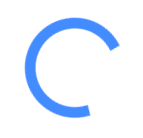Create Your Free Account – Shortner.app
Sign Up & Start Managing Your Short Links Today!
Shortner.app is the ultimate tool for simplifying your link management experience. Whether you're a business owner, marketer, content creator, or just someone who frequently shares links, having a Shortner.app account gives you access to powerful features that help you track, manage, and optimize your URLs efficiently.
By signing up for a free account, you can take control of your shortened links with real-time analytics, custom branding, and secure link management—all from one easy-to-use dashboard.
Why Register for Shortner.app?
Using Shortner.app without an account is simple, but registering unlocks exclusive benefits that help you better manage and optimize your links. Here’s why you should sign up today:
1. Save & Manage All Your Short Links
Once you create an account, all the links you shorten will be stored in your personal dashboard. Instead of searching through emails, notes, or old messages, you’ll have all your links in one place—easily accessible whenever you need them.
2. Track Clicks & Real-Time Analytics
Want to know how your links are performing? Logged-in users get detailed analytics, including:
- Total Clicks – See how many times your link has been visited.
- Visitor Locations – Find out where your audience is coming from.
- Device & Browser Insights – Understand whether visitors use mobile, desktop, or specific browsers.
- Referral Sources – See where people are clicking your links from (social media, emails, websites, etc.).
This data is invaluable for marketers, businesses, and influencers looking to optimize their online reach.
3. Create Custom Short Links
Make your links more professional, branded, and memorable by customizing them! Instead of generic short links, you can create personalized URLs like:
This feature is perfect for marketing campaigns, social media sharing, and brand recognition.
4. Enhanced Security & Privacy
Registering ensures your links are securely stored in your personal dashboard. You also get access to private link management, meaning you can:
- Create private links that only selected people can access.
- Keep your shortened links hidden from public view.
- Securely manage sensitive content with password-protected links.
5. Edit & Delete Links Anytime
Unlike guest users who cannot modify links after creation, registered users can:
- Edit the destination URL anytime.
- Delete links when they’re no longer needed.
This flexibility is essential for businesses and marketers who frequently update their campaigns.
6. Access from Any Device, Anytime
Your account is accessible from any device—desktop, tablet, or smartphone. Whether you’re in the office, at home, or on the go, you can manage your links from anywhere.
How to Create an Account?
Signing up for Shortner.app is quick, easy, and completely free! Follow these simple steps:
- Step 1: Visit the Registration Page.
- Step 2: Enter Your Email Address.
- Step 3: Choose a Strong Password.
- Step 4: Click “Register.”
That’s it! You’re now ready to start shortening, tracking, and managing your links.
Frequently Asked Questions (FAQs)
1. Is signing up for Shortner.app free?
Yes! Creating an account is 100% free, and you’ll have access to powerful link management features at no cost.
2. Do I need an account to shorten links?
No, you can create short links without an account. However, registered users get additional benefits like:
- Saving links in a dashboard for easy access.
- Tracking analytics for performance insights.
- Creating custom short links for branding.
- Editing & deleting links anytime.
3. Can I change my email or password later?
Yes! You can update your login details anytime from your Account Settings in the dashboard.
4. Is my data secure when I register?
Absolutely! We use industry-standard encryption to protect your account, login credentials, and shortened links.
5. Can I use my social media accounts to sign up?
Currently, Shortner.app supports email-based registrations. Social media login options may be available in future updates.
6. What happens if I delete a short link?
Once deleted, a short link cannot be recovered and will no longer be accessible.
Get Started with Shortner.app Today!
Take full control of your short links with a free Shortner.app account!
Already have an account? Log In Here.
Register Now and enjoy powerful link management tools for free!